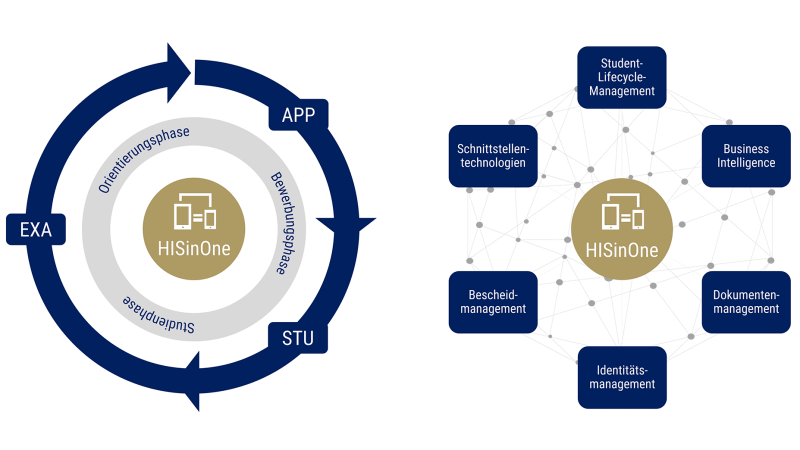HISinOne—the new campus management system at the University of Jena
All processes relating to the administration of the student life cycle—from the application for a place of study until the de-registration upon graduation—are among the core tasks of a university (see illustration below on the left). Since 2008, the University of Jena has been using a campus management software provided by HIS eG, which has been tried and tested by many other German higher education institutions, to be able to efficiently carry out these sometimes very complex tasks.
In the course of the University’s Digital Transformation Strategy and in light of the fact that support for the current campus management software (known at the University as FriedolinExternal link) is being phased out, the current HIS eG product HISinOneExternal link is to be established as part of a major project over a period of several years. HISinOne is introduced in three sub-projects involving the step-by-step implementation of various HISinOne modules in the following areas:
- application and allocation of study places (APPExternal link)
- student and fee management (STUExternal link)
- examination, course, and room management (EXAExternal link)
Going forward, the features of HISinOne will simplify and optimize not only the work with the system itself, but also the management of the manifold university business processes. The following illustration (below on the right) shows the main features of HISinOne.
Student life cycle and range of HISinOne features
Graphic: Dr. Thomas Schneider / Carolin WillNavigation
You can find further information on the HISinOne implementation project by following this link:Project information
All target groups can access the new campus management system HISinOne via the following link:Friedolin 2.0 PortalExternal link
Do you have an enquiry about the HISinOne implementation project? You can contact the Project Management Team at any time by submitting a request via our ticketing system (Service Desk Portal—user instructions):Service Desk PortalExternal link