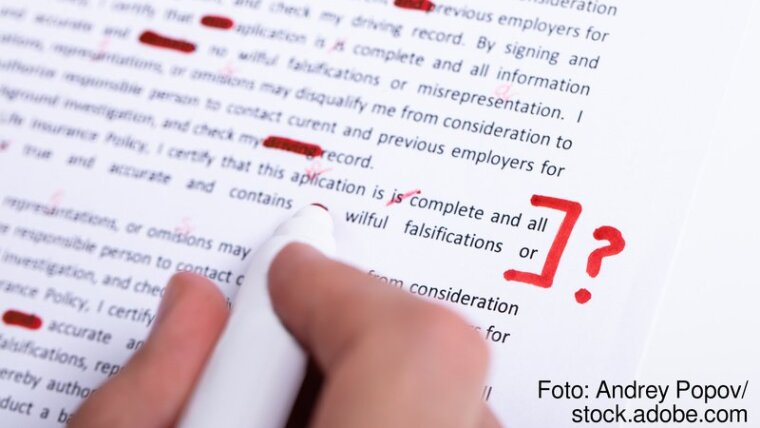
Event details
- Start
- End
- Types of event
- Seminar/Workshop
- Venue
-
Ernst-Abbe-Platz 2
07743 Jena
Google Maps site planExternal link - Language of the event
- English
- Event website
- Learn moreExternal link
- Wheelchair access
- Yes
- Public
- Yes
- Registration required
- Yes
If you have ever written a paper, worked with research data, or programmed your own scripts, the following problems may sound familiar to you: You have accidentally overwritten something and would like to go back to an earlier version of your files or you find yourself looking through a bunch of older versions of a file, wondering what exactly has changed between your current version and the older ones.
Git helps you avoid these sources of frustration. As a version control system, Git lets you keep track of changes in your files in a history, thus helping to document your work. Using that history, you can later see who changed what, when, and ideally also why. You can also go back and revert your project to an earlier stage, should you have accidentally deleted something or broke some functionality in your code. Git also lets you work together with others on the same project or even on the same file at the same time.
In this workshop, we introduce you to the fundamental features of Git. You will learn how to use Git in your daily work to keep track of changes in your text documents or code. Git has originally been designed for software development, but has quickly found users beyond the software community. If you consider yourself a non-technical person, this workshop is still for you.
The course is taught in English.
Further information and the possibility to register can be found hereExternal link.